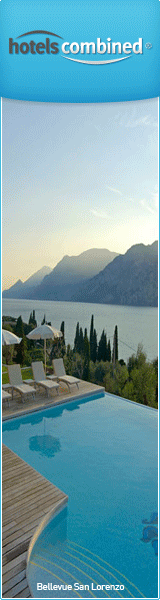by: Kelly O’Reilly
 These days, it’s safe to say that a vacation doesn’t actually happen unless there’s some social media proof posted along the way—right? Whether it’s with Instagram shots of your toes in the sand, or a constant stream of Tweets to keep your friends back home updated on your adventures (or at the very least, a little jealous), travelers have an increasing desire to stay connected abroad. You can’t just power up post-Customs without connecting to a new network with new—and often hefty—roaming charges.
These days, it’s safe to say that a vacation doesn’t actually happen unless there’s some social media proof posted along the way—right? Whether it’s with Instagram shots of your toes in the sand, or a constant stream of Tweets to keep your friends back home updated on your adventures (or at the very least, a little jealous), travelers have an increasing desire to stay connected abroad. You can’t just power up post-Customs without connecting to a new network with new—and often hefty—roaming charges.
There are several options to keep the charges in check, and we’ve put together a quick guide to understanding international data, how different carriers set up their rates, and how you can get the most bang for your buck abroad.
Steps needed to take when traveling
While you have lots of options and a variety of potential limitations, getting yourself set up with international data can be simple if you take the proper steps before you leave.
Step #1: Check the network and bandwidth on the make, model and carrier on your phone against what’s available in your destination.
Step #2: If you discover your phone won’t work where you’re traveling, inquire with your carrier about phone loaner programs.
Step #3: Explore the international data plans available from your carrier, and utilize any usage estimating tools they may offer to determine which one is best for you.
Step #4: Either online or over the phone, add your desired plan to your account services the day of (or day before) you leave.
Step #5: While abroad and using international data, if you are not pre-paying, monitor your usage in the settings of your phone to make sure you don’t rack up overage charges. See below for tips on how to do so.
Step #6: Be sure to deactivate your international data plan upon your return if it doesn’t expire automatically.
We’ve also broken down the various options you have from major carriers to avoid getting stuck with astronomical roaming charges—take our word for it, using an international network racks up really fast—and once you decide what’s right for you, it’s simply a matter of activating with one click or phone call. Let the updates roll in!
Know the basics: what is cellular data?
Your wireless devices revert to cellular data networks when WiFi is unavailable, and there are a few different types of such networks that differ in where they’re available and what type of browsing they support.
There are two networks worldwide—while the standard in the US is CDMA, used by Verizon and Sprint, the rest of the world operates primarily on the GSM network, used by AT&T and T-Mobile. While CDMA carriers are gradually updating their inventory to include devices that are both GSM- and CDMA-compatible, if you’ve got a slightly older model phone, you should check its compatibility in your travel destination. For example, if you’ve got a CDMA-only iPhone 4, it may not work in countries in Europe and elsewhere.
Furthermore, different countries and regions operate on different frequencies within those networks, so even if you have a GSM-compatible phone, for example, it has to be operate on the 3G band to work in some parts of Asia.
Most carriers list this information on their websites, otherwise a quick phone call will help you verify what you’ve got. If you discover your phone will not work, check with your carrier about your options—some offer loaner phones for loyal customers, or the ability to unlock your phone and use a local SIM card for those in good standing. Visit your carrier’s Help section or tutorial forums to learn more.
If it seems overwhelming, never fear—we’ve got a breakdown of various international data plans offered by the four major US carriers (AT&T, Verizon, T-Mobile, and Sprint), as well as the steps to take to get your phone working affordably overseas and tips to maximize your international usage for the money.
International Data Plans by carrier
Every carrier structures their rate plans a little differently (of course, why would they want it to be easy?)—taking a look at the major players, AT&T, Verizon, Sprint and T-Mobile, here is the range of options.
AT&T
Data Global Add-On packages are available in three tiers, starting at $30 for a month’s allotment of 120MB, then going up to $60 for 300MB, and $120 for 800MB (plus $30 per 120MB overage charges on all three levels).
For those concerned about overage, AT&T also offers International Prepaid Data packages at the same rates, with the primary difference that those expire when you’ve used up your allotted data or exceeded the time limit purchased.
Note: The minimum timeframe you can sign up for is 30 days, even if you’re only traveling for a week, and you must remember to turn off the monthly charge when you return, otherwise it will become a recurring charge on your account.
Use their data calculator tool to figure out how much you need.
Verizon
Verizon’s Global Data Plan allots for 100MB for $25, with an overage charge of $25 for an each additional 100MB after that. Like AT&T, the plan is structured as a monthly service so the same rule applies—if you will not be needing global data once you return, remember to remove the service from your account.
On their website, Verizon points out the value in signing up for global data this way—standard “pay-as-you-go” roaming rates run around $20 per 1MB.
Use their data calculator tool to figure out how much you need.
T-Mobile
Beginning October 20, 2013 for existing customers and October 31, 2013 for new customers, T-Mobile has introduced the Simple Choice Plan as a standard plan for all users. As part of the new plan, unlimited data coverage is included in 115 countries for no extra charge beyond your monthly payment. They list the entire list of covered countries on their website here—you’ve just got to make sure your device is compatible internationally.
Use their data calculator tool to figure out how much you need.
Sprint
Unfortunately for Sprint customers, their International Data Pack Add-Ons are the most expensive of the major US carriers, starting at about $1 per MB while traveling outside the US, Canada and Mexico.
For the pack covering Canada and Mexico, the monthly service starts at $30 for 55MB, with an overage fee of $4 per MB. If you’re traveling to countries outside North America—see their coverage list on the plan page—they offer monthly plans for $40 for 40MB and $80 for 85MB, with a steep overage charge of $10 per MB after that.
Use their data calculator tool to figure out how much you need, and see the tips below for limiting data usage. With Sprint, you’ll need them.
Tips on reducing data usage
Regardless of what plan you pick, there are ways you can get the most bang for your buck. Here are a few ways to monitor and minimize your usage so you stay within your plan, while still enjoying—and sharing—every minute of your trip, and staying connected back home.
If you opt for the minimum amount of coverage, or decide to take a chance with roaming charges, there are several ways to limit data usage while abroad.
- Pick a hotel with free WiFi, or if you’re already paying for hotel WiFi, turn off your cellular data when you’re in your room and jump on the wireless network.
- When venturing out of your hotel, look for cafes, shops, and public spaces offering free WiFi and take your break there—you’ll rest your feet and be able to check in on Facebook at the same time!
- Make sure you monitor your usage. You can keep track of how much cellular data you are using by going to the settings menu. If you’re not sure how to do so, check online. Apple support pages and Android guides can explain the proper steps.
- If you’re using an Android phone, set data limitations in the same menu screen.
- Turn off push notifications as they can eat up your data pretty quickly. Also go into your settings menu to see which apps are using the most data. Depending on your phone’s make and model you can turn off data for certain apps.
- Close running apps. This will also help with your battery life, so always good to make sure you’re not needlessly keeping things open.
Or don’t take our advice and you could end up like the world famous Jeremy.


 In addition to getting hands-on in the Community Servings kitchen, FlipKey supports this particular non-profit by taking part in its annual Thanksgiving fundraiser called “Pie in the Sky”. Acting as pie sellers, FlipKey team members reach out to friends, family members, and colleagues to sell pies at $25 each with all proceeds going towards the various efforts of the Community Servings organization. The pies themselves are baked fresh and donated to the fundraiser by local restaurants, bakeries, and various other culinarily-inclined individuals of Greater Boston.
In addition to getting hands-on in the Community Servings kitchen, FlipKey supports this particular non-profit by taking part in its annual Thanksgiving fundraiser called “Pie in the Sky”. Acting as pie sellers, FlipKey team members reach out to friends, family members, and colleagues to sell pies at $25 each with all proceeds going towards the various efforts of the Community Servings organization. The pies themselves are baked fresh and donated to the fundraiser by local restaurants, bakeries, and various other culinarily-inclined individuals of Greater Boston.